In this post we will look at how to create List Of Values (LOV) using SQL Query in BIP ESS Job
In previous post we had defined an ESS Job from BIP Report with one parameter Invoice Source. Now we will make this parameter as LOV.
- In Manage Enterprise Scheduler Job Definitions, go to Manage List of Values Sources tab and click on Add button
- Select the Application Name as Application Toolkit, LOVType as User Defined. Enter the LOV Source Name, description and enter below query then click Save and Close button
SELECT rownum AS LOV_ID,
NAME
FROM (SELECT DISTINCT source NAME
FROM ap_invoices_all)
ORDER BY 2
- LOV will be saved with LOV Definition Name as sessiondef.oracle.apps.atk.essMeta.model.publicView.INV_SRCAtkEssLOVVO
- Now we can assign this LOV to our ESS Job Parameter. Click on Edit button to make changes to existing parameter of ESS Job
- Existing parameter Page Element is Text box, change it List of values









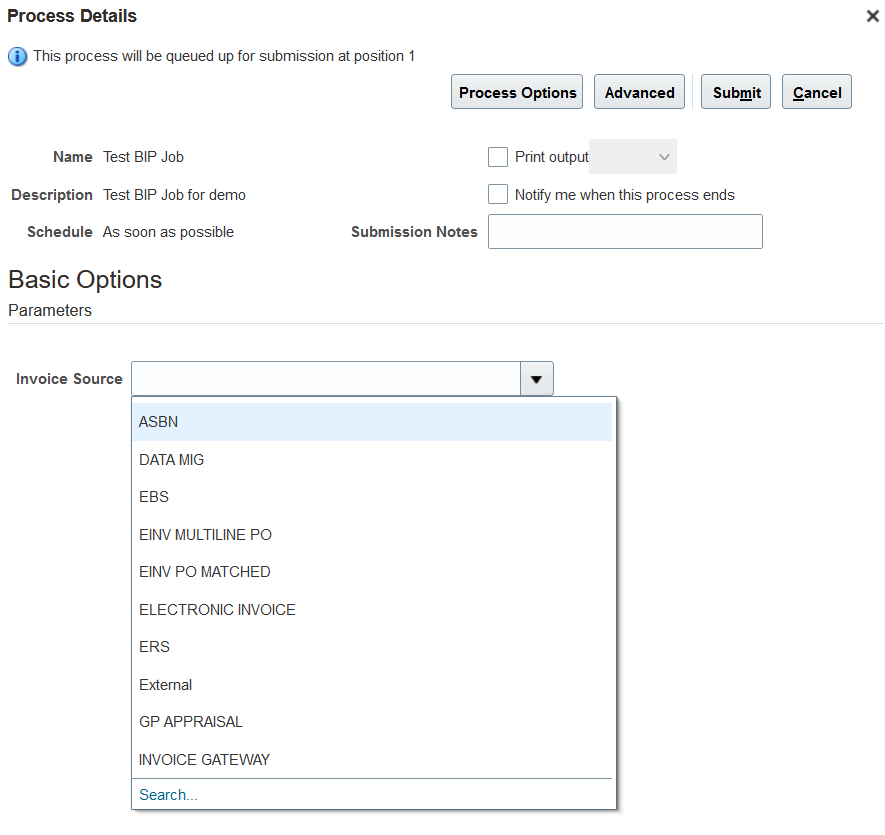


Comments
Post a Comment