If
user runs the 'SFM Event Manager Queue Service' concurrent program from
the SFM System Administrator (Responsibility) > Concurrent > Run
Request, the messages are processed normally to Install Base
Also, you can try below steps:
- Go to responsibility: SFM System Administrator



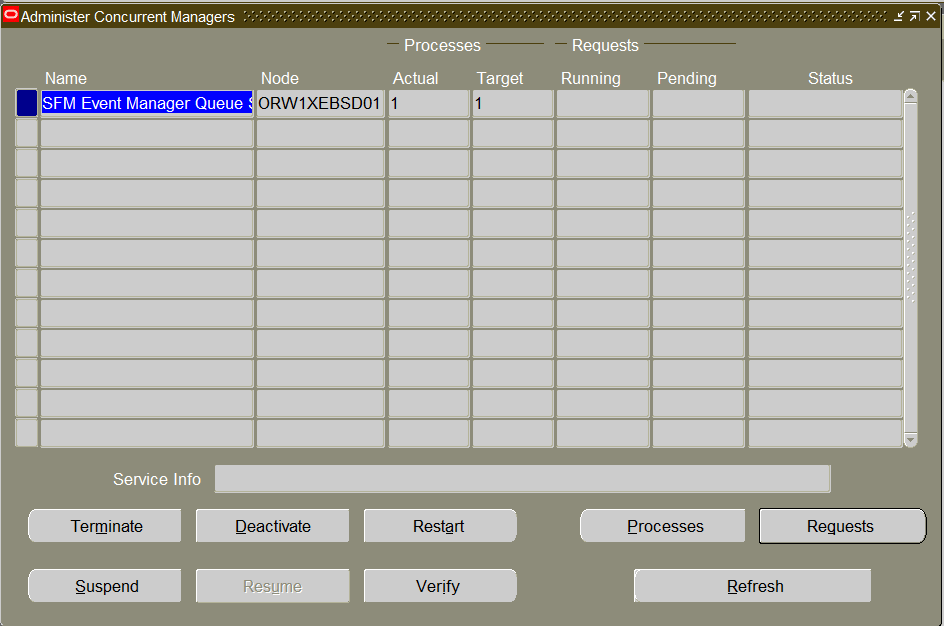
Comments
Post a Comment