How to hide buttons like Escalate, Suspend, Withdraw from Workflow Notification in Oracle Fusion Cloud?
Given below is an example of workflow notification received for Invoice Account Coding workflow:
In this notification we have buttons like Escalate, Suspend, Withdraw. These are notification actions which can be configured in BPM Worklist. For example, if we want to hide Escalate button we need to follow the below steps:
- Click on the Tasks icon on the right-hand side

- Search for "Manage Task Configuration" and select Manage Task Configurations for Financials:
- This will open BPM Worklist application
- Click OK button
- Search for "FinApInv" it will list all AP Invoices workflows. Select FinApInvoiceAccountCoding




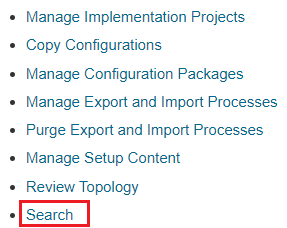








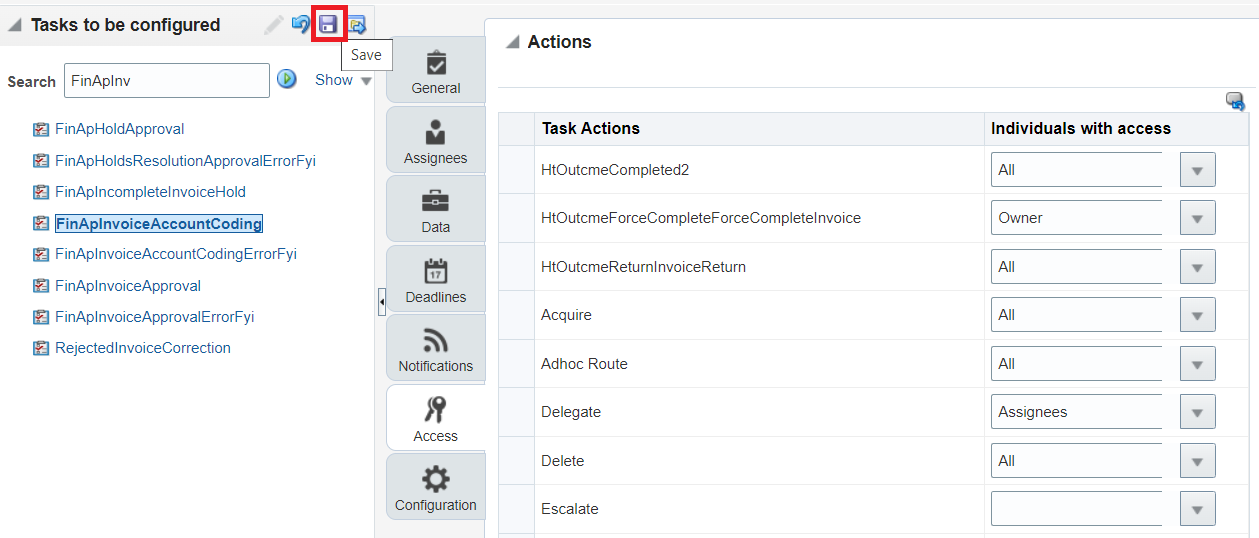
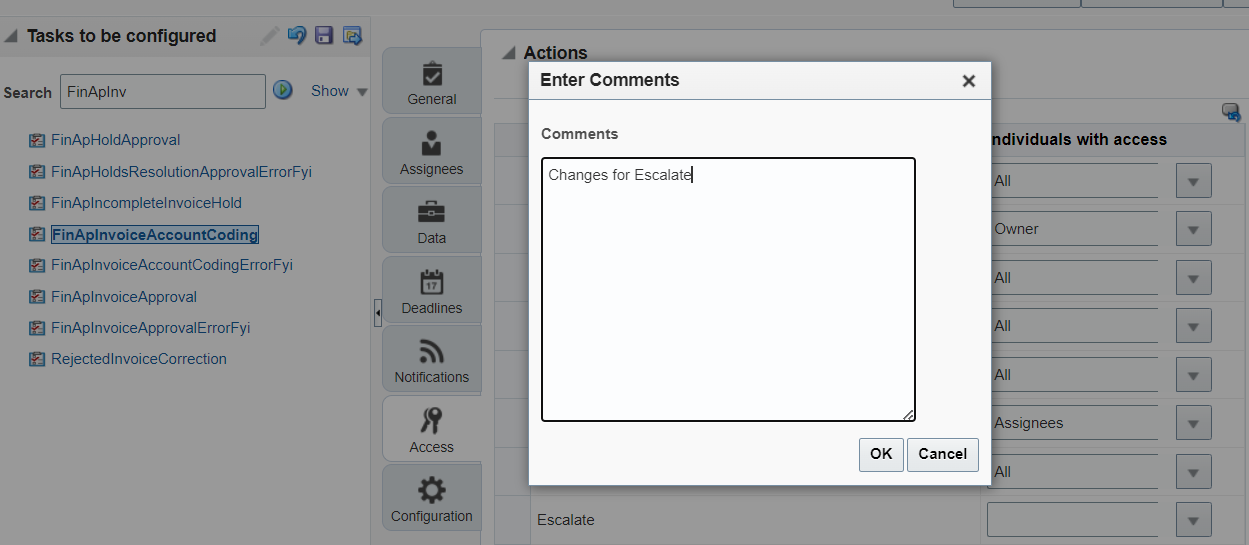




Comments
Post a Comment